There are several online options available to you. To open a Christmas Club or Special Savings Account, login to your online account. From there, select New Accounts and go to More Info under Open a New Savings or Checking Account.
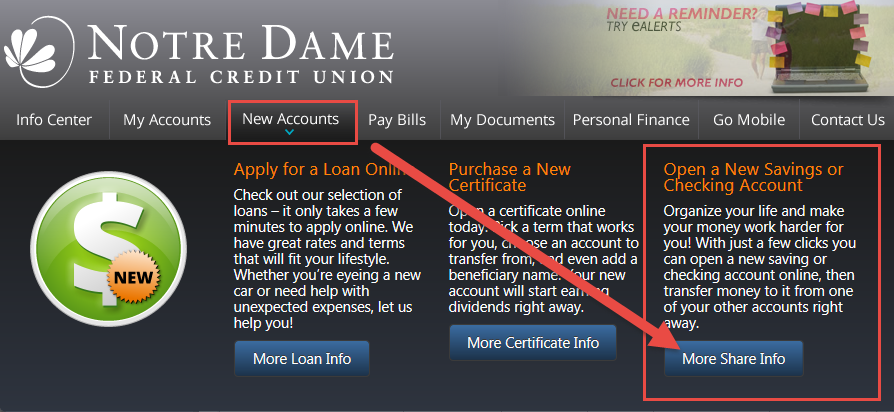
You will now see the accounts available to open online. In this case, you will see Open in the column next to the Christmas Club and Special Savings.
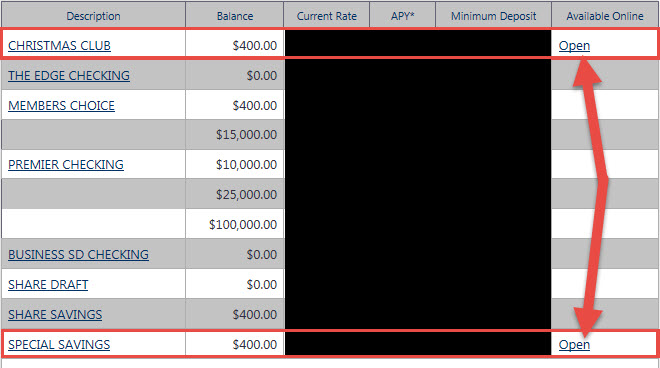
Select "Open" next to the account and you will have an option to verify your account choice (1); enter the amount you wish to deposit (2); transfer the money from your current account (3); and select the Open Account button(4). Once you select Open Account (4), you will see the account on your main page.
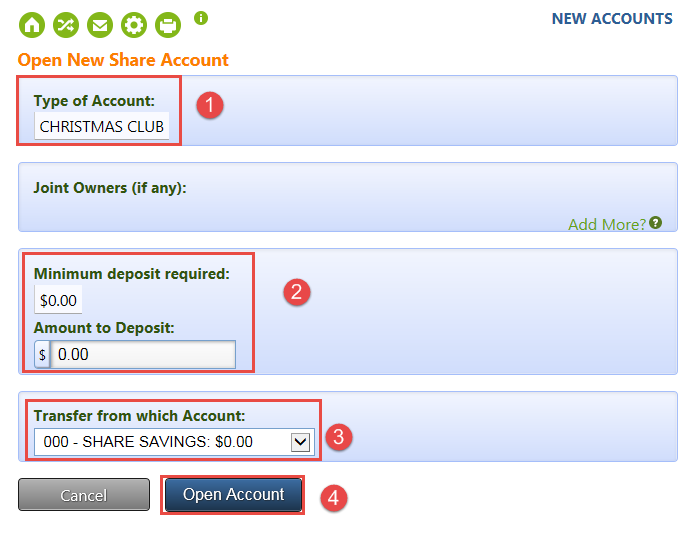
Please note that the rates may vary and that the accounts may have a minimum balance requirement which must be met in order to receive dividends. Once you open the account, you will see it on your main log in page.