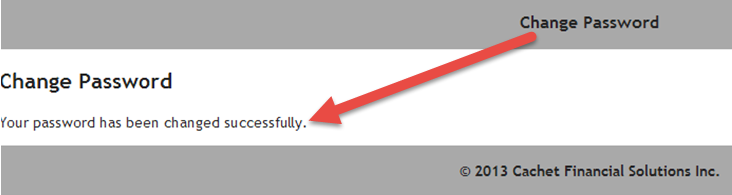Go to your Notre Dame FCU mobile app and select the Remote Deposit Capture link from the menu.
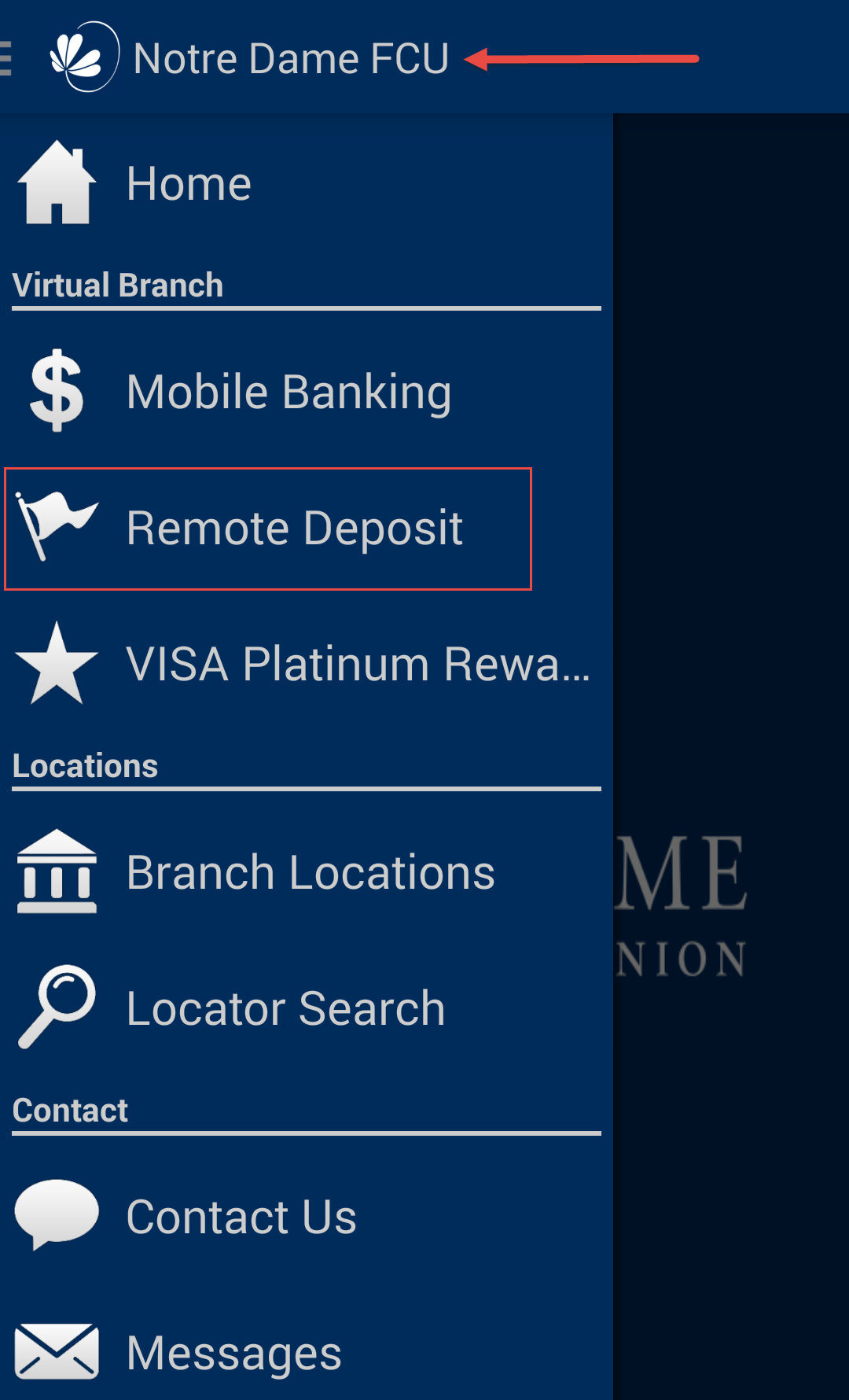
Select the "forgot password" link to reset your password.
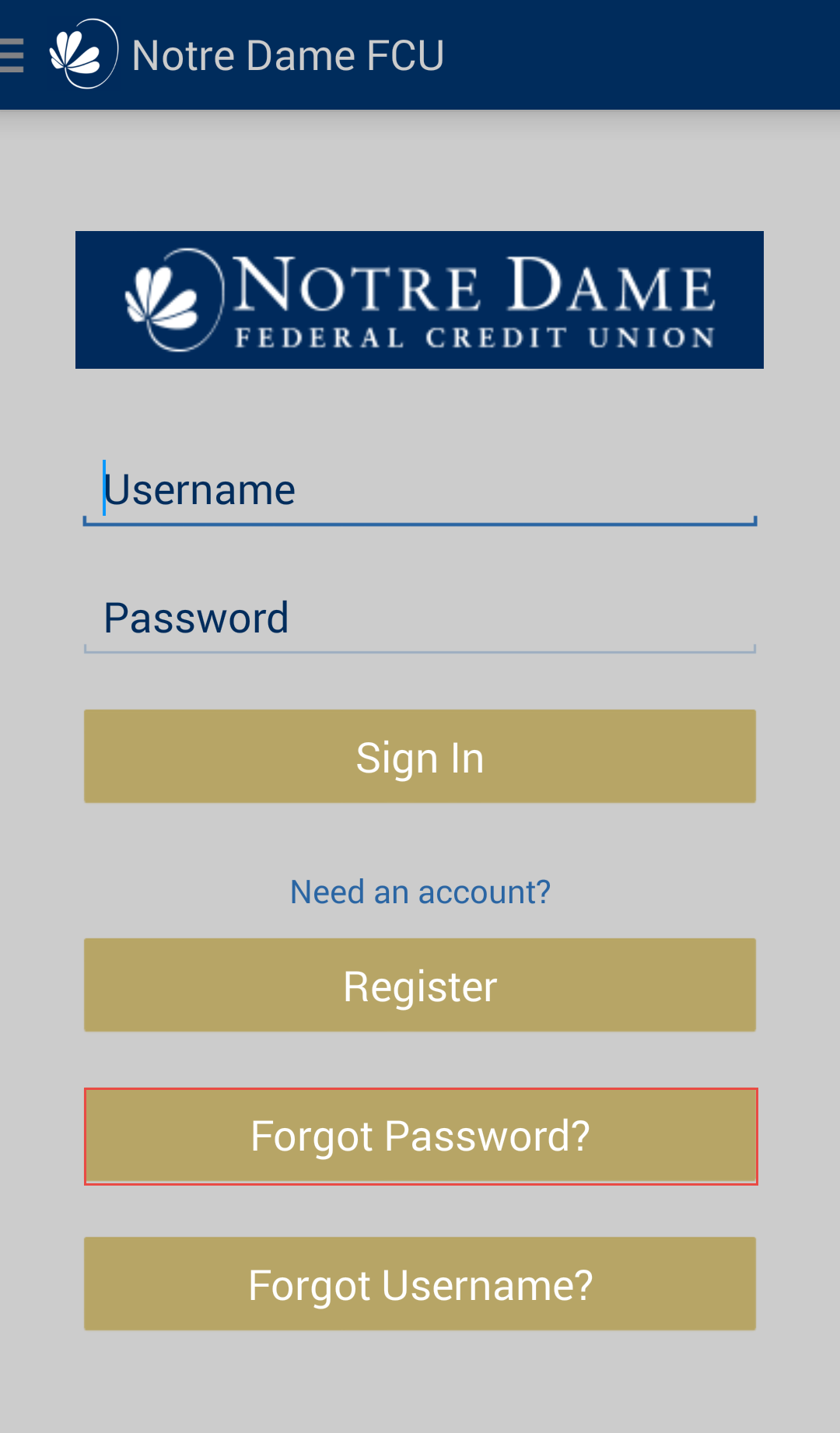
You will receive an email; follow the link to reset the password.
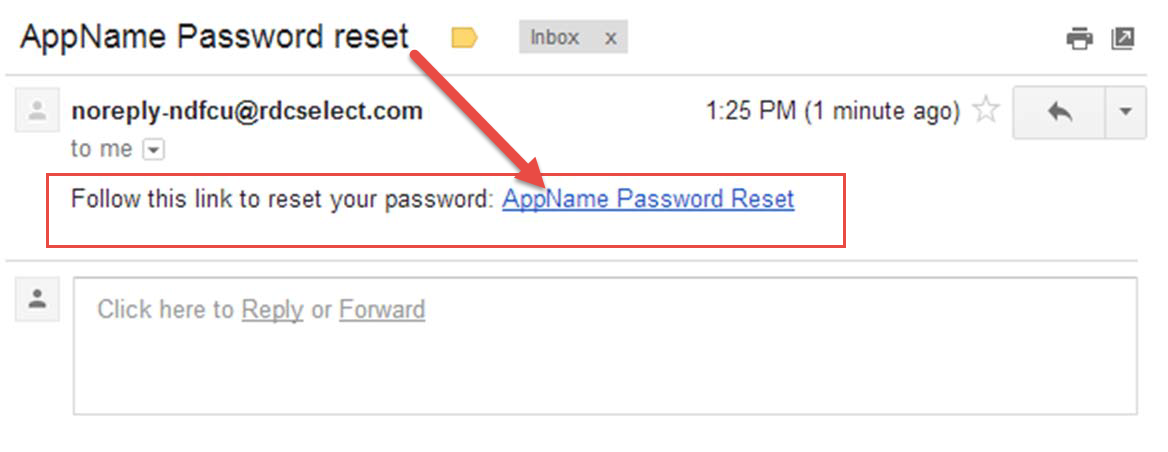
Enter your username, account number with suffix, and new password.
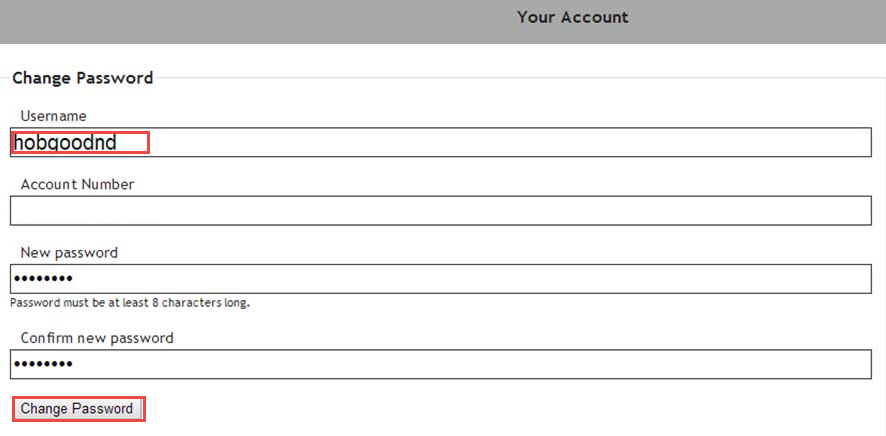
You will then receive a message confirming the password has been changed.