Your account comes with our ND MoneyWorks desktop application as well as the free mobile app available. You can take advantage of this by following the steps below:
1) Become a member of Notre Dame FCU
2) Sign up for ND MoneyWorks by logging in to online banking and selecting the personal finance tab.
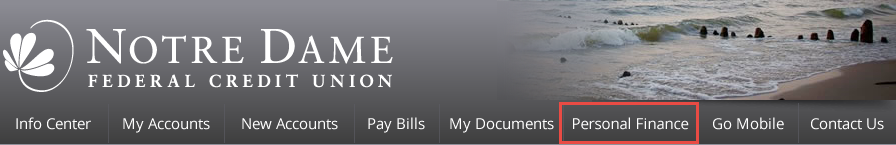
3) Download the app- (1) once installed, please proceed to Step 4 before launching.
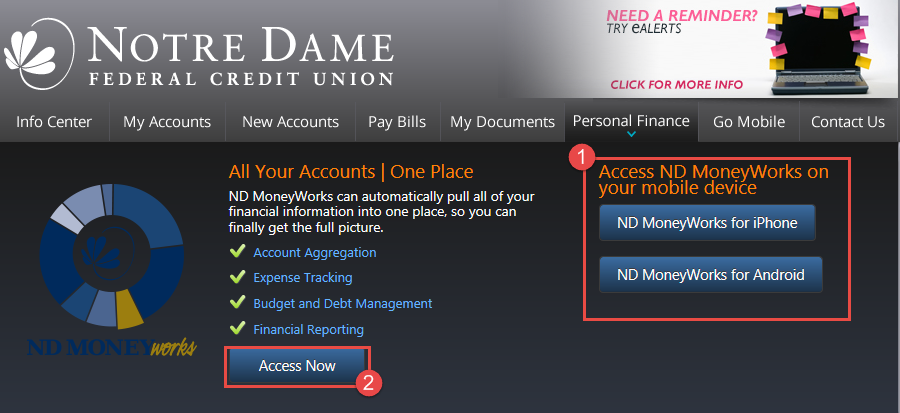
4) Access ND MoneyWorks (2) and Activate ND MoneyWorks for Mobile by signing into online banking and select the settings icon.

5) Select Mobile Devices and Select "Generate Access Code".
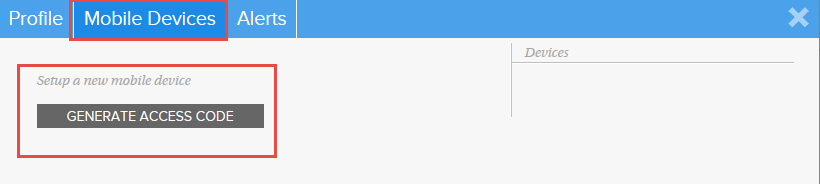
Enter the code into the downloaded app.
6) Questions? Review the FAQ's or contact us for assistance.