You will select the login button from our home page and select the Mortgage button from the menu.
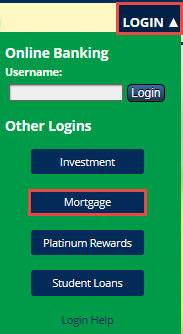
First Time Users
If you are a first time user, select the Register Now link.
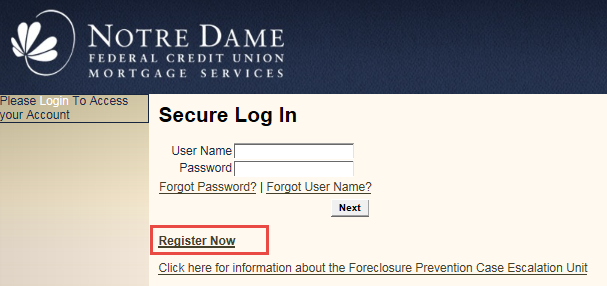
Enter the last 4 digits of your Social Security Number, Loan Number located on your mortgage statement, and the zip code of the property. Select Continue to create a username and password.
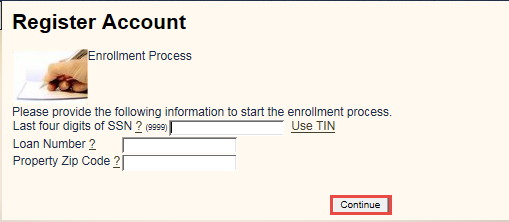
Follow the screen prompts to create your account and view your mortgage information.
Returning users
Follow the instructions in "I have questions on an existing mortgage. Who can help me?"